Download Woodpecker Texture Pack for Minecraft PE: immerse yourself in the medieval atmosphere with unique graphics.
Woodpecker Texture Pack for MCPE
A lot of people immediately remember the famous Woody cartoon which was popular more than 20 years ago. However, Woodpecker Textures have nothing to do with this cartoon.
This is a pack that will add an element of the Middle Ages to the Minecraft PE blocky world.
Graphics
These Woodpecker Textures makes the game graphics memorable simple and very relaxing. One of the features is the coloring of the construction blocks. The variety of painting on one block has from 4 to 10 different colors.
In addition, the game changes the interface, the icons of inventory items, as well as the main menu.
The Texture Pack also changes tree roots, mushrooms, growths, and dried roses.
Thanks to the settings, Minecraft PE player will get a very realistic shadow effect without additional shaders. All this makes the texture blocks realistic and believable.
Expansion
The Woodpecker Texture Pack has an extension of any standard complement of 16×16 pixels. However, it differs both in style and design.
The Minecraft PE player gets a bright and very juicy picture of the Middle Ages.
Fans of this style will appreciate this resource because it conveys the atmosphere of those times very well. Unlike most similar game add-ons, these textures have very bright warm tones.
Java
The Woodpecker Texture Pack itself is made in a medieval style with a predominance of wood. Initially, it was available only for the Java edition.
However, later the author adapted it for the Minecraft PE users. The quality has not changed after it.
How to install?
Follow the instruction and enjoy the game:
- Download Woodpecker Texture Pack;
- Open them with Minecraft PE;
- Activate the set in the world settings.






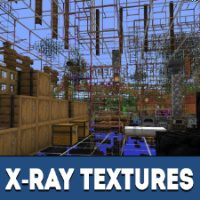

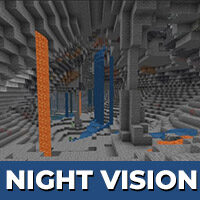

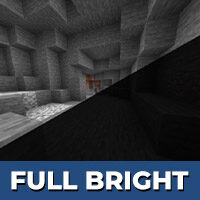







Comments